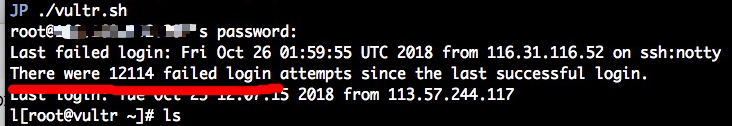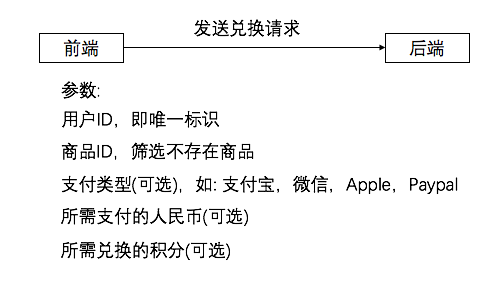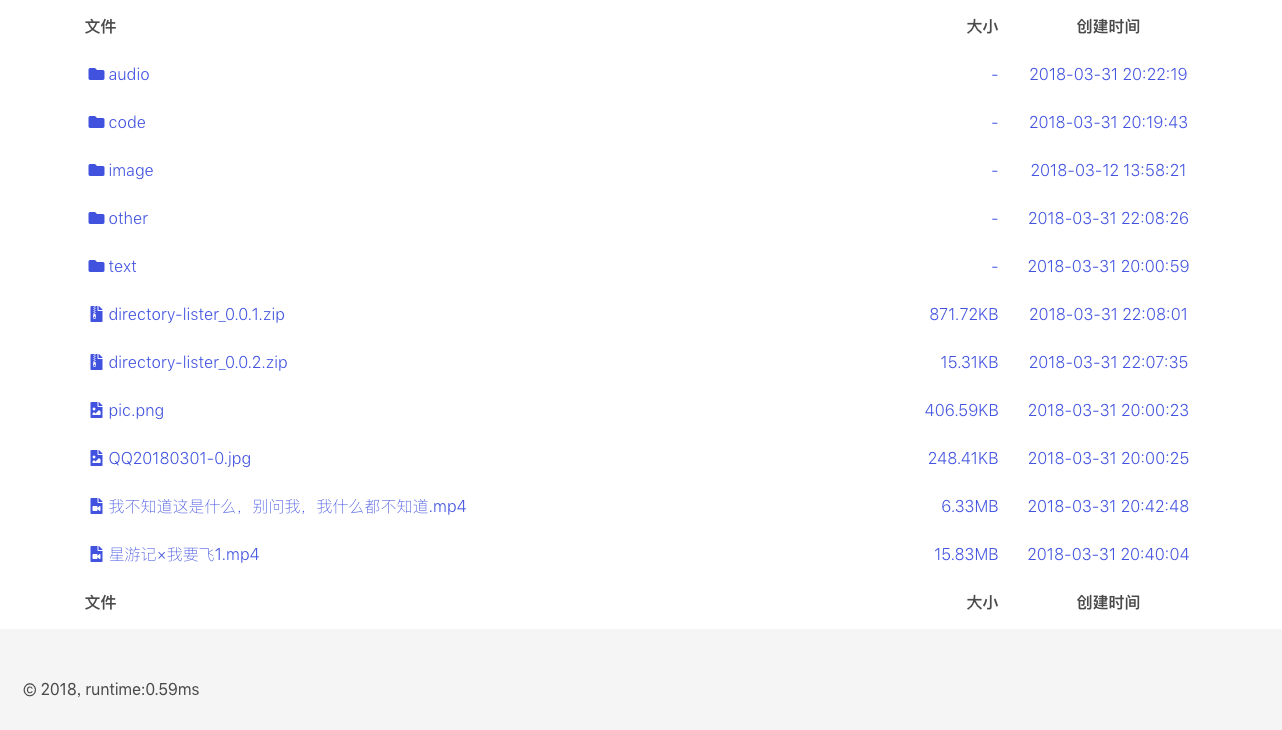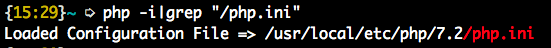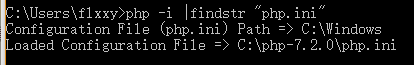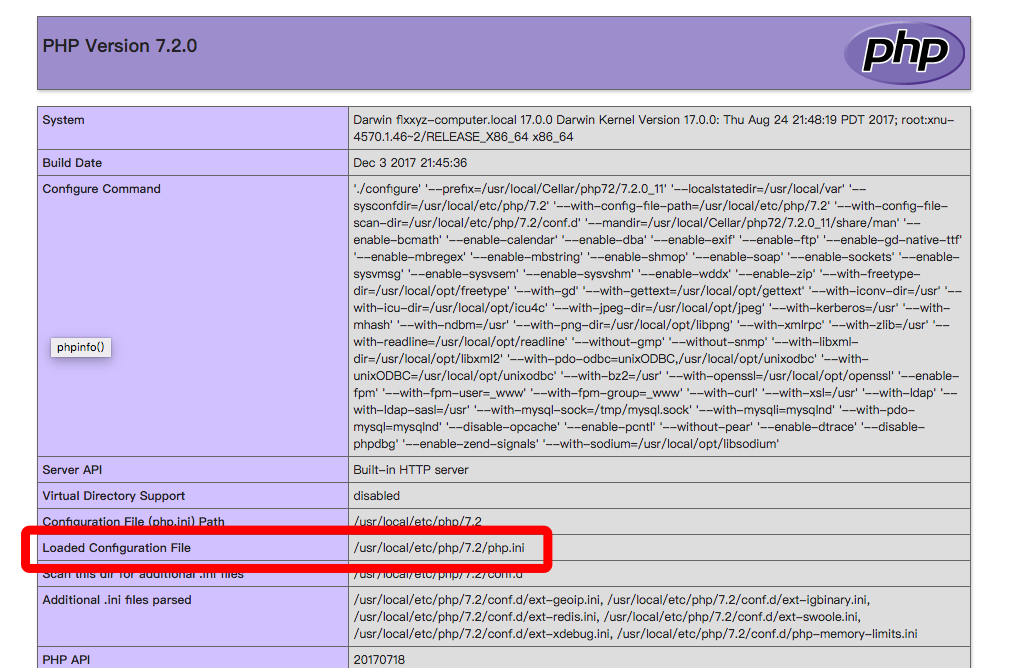自己编译php版本时出现的错误,哦,顺带说一句,可能php7以下会有出入,纯净系统
好长时间也是没有出文了,文档不是很想整理(¦3[____]
# 编译参数,基本就是自带的全装了
'./configure' '--cache-file=/opt/temp/cache/config.cache' '--prefix=/opt/temp/php/php-7.2.6' '--with-config-file-path=/opt/temp/php/php-7.2.6/etc' '--with-config-file-scan-dir=/opt/temp/php/php-7.2.6/var/db' '--disable-all' '--enable-short-tags' '--enable-opcache' '--enable-dba' '--enable-ipv6' '--enable-calendar' '--enable-wddx' '--enable-static' '--enable-inifile' '--enable-inline-optimization' '--enable-cli' '--enable-ftp' '--enable-filter' '--enable-gcov' '--enable-maintainer-zts' '--enable-json' '--enable-hash' '--enable-exif' '--enable-mbstring' '--enable-mbregex' '--enable-libgcc' '--enable-pdo' '--enable-posix' '--enable-embed' '--enable-sockets' '--enable-debug' '--enable-phpdbg' '--enable-zip' '--enable-bcmath' '--enable-fileinfo' '--enable-ctype' '--enable-cgi' '--enable-soap' '--enable-pcntl' '--enable-phar' '--enable-session' '--enable-tokenizer' '--with-imap-ssl' '--with-ldap' '--with-tidy' '--with-kerberos' '--with-xmlrpc' '--enable-fpm' '--enable-dtrace' '--with-pcre-regex' '--with-pcre-dir=/usr' '--with-mhash' '--with-mcrypt=/usr' '--with-zlib=/usr' '--with-curl=/usr' '--with-readline=/usr' '--with-libedit=/usr/local' '--with-gd=shared' '--enable-gd-native-ttf' '--with-png-dir=/usr' '--enable-intl' '--with-openssl=/usr' '--with-mysqli=mysqlnd' '--with-pdo-mysql=mysqlnd' '--with-sqlite3' '--with-pdo-sqlite' '--with-pgsql=/usr/bin' '--with-pdo-pgsql=/usr/bin' '--enable-dom' '--enable-libxml' '--enable-simplexml' '--enable-xml' '--enable-xmlreader' '--enable-xmlwriter' '--with-xsl' '--with-libxml-dir=/usr' '--with-gettext=/usr' '--with-iconv' '--with-bz2=/usr' '--enable-shmop' '--enable-sysvsem' '--enable-sysvshm' '--enable-sysvmsg' '--with-gmp=/usr' '--with-pear=/opt/temp/php/php-7.2.6/lib/php/pear' '--with-libdir=lib64' '--with-mcrypt=/usr/lib64' '--with-readline'
错误: configure: error: Please reinstall the libcurl distribution – easy.h should be in/include/curl/
解决方法: yum install -y curl-devel
错误: configure: error: jpeglib.h not found.
解决方法: yum install -y libjpeg-devel
错误: configure: error: png.h not found.
解决方法: yum install -y libpng-devel
错误: configure: error: To enable code coverage reporting you must have LTP installe
解决方法: yum install -y lcov
错误: configure: error: Cannot find sys/sdt.h which is required for DTrace support
解决方法: yum install -y systemtap-sdt-devel, apt install -y systemtap-sdt-dev
错误: configure: error: Cannot find OpenSSL's libraries
解决方法: yum install openssl openssl-devel openssl-libs
备注: 64位系统在编译时加上--with-libdir=/usr/lib64, 或者把/usr/lib64/libssl.so复制到/usr/lib/libssl.so
错误: configure: error: Unable to locate gmp.h
解决方法: yum install -y gmp gmp-devel
错误: configure: error: Unable to detect ICU prefix or no failed. Please verify ICU install prefix and make sure icu-config works.
解决方法: yum install -y icu libicu libicu-devel
错误: configure: error: Please reinstall libedit - I cannot find readline.h
解决方法: yum install -y readline readline-devel
备注: 64位系统在编译时加上--with-readline, 可能还需要你去单独下载编译最新版本的libedit
错误: configure: error: Cannot find libtidy
解决方法: yum install -y readline readline-devel, apt install libtidy-dev libtidy5
错误: configure: error: Cannot find OpenSSL's <evp.h>
解决方法: yum install -y openssl openssl-devel libssl-dev
错误: configure: error: Please reinstall the BZip2 distribution
解决方法: yum install -y bzip2 bzip2-devel, apt install libbz2-dev
错误: configure: error: Please reinstall the libcurl distribution
解决方法: yum install -y curl-devel, apt install libcurl4-gnutls-dev
错误: configure: error: mcrypt.h not found.
解决方法: apt install libmcrypt4-dev libmcrypt-dev
错误: configure: error: Cannot find libpq-fe.h.
解决方法: apt install libpq-dev
错误: configure: error: Please reinstall readline - I cannot find readline.h
解决方法: apt install libreadline-dev
错误: configure: error: xslt-config not found.
解决方法: apt install libxslt1-dev
错误: configure: error: cURL version 7.10.5 or later is required to compile php with cURL support
解决方法: apt install libcurl4-openssl-dev, apt install libcurl4-gnutls-dev
错误: configure: error: xslt-config not found. Please reinstall the libxslt >= 1.1.0 distribution
解决方法: apt install libxslt1-dev, yum install -y libxslt-devel, 可能devel版本也不会大于1.1.0需要自行去官网编译安装
错误: configure: error: Unable to locate gmp.h
解决方法: apt install libgmp-dev
错误: configure: error: utf8_mime2text() has new signature, but U8T_CANONICAL is missing. This should not happen. Check config.log for additional information.
解决方法: apt install libc-client2007e-dev, apt install libc-client-dev
错误: configure: error: This c-client library is built with Kerberos support.
解决方法: apt install libkrb5-dev, 考虑加上--with-kerberos和--with-imap-ssl参数
错误: configure: error: libfbclient, libgds or libib_util not found! Check config.log for more information.
解决方法: apt install firebird-dev, 可能会是apt install firebird2-dev
错误: configure: error: Cannot find ldap.h
解决方法: apt install libldap2-dev
错误: configure: error: Please reinstall the libzip distribution
解决方法: apt install libzip-dev
错误: configure: error: Package requirements (libzip >= 0.11) were not met: No package 'libzip' found
解决方法: yum install -y libzip-devel zip, 可能devel版本也不会大于0.11需要自行去官网编译安装
错误: configure: error: Package requirements (libxml-2.0 >= 2.7.6) were not met: No package 'libxml-2.0' found
解决方法: yum install -y libxml2-devel, 可能devel版本也不会大于2.7.6需要自行去官网编译安装
错误: configure: error: Package requirements (libcurl >= 7.15.5) were not met: No package 'libcurl' found
解决方法: yum install -y libcurl-devel, 可能devel版本也不会大于7.15.5需要自行去官网编译安装
错误: configure: error: Package requirements (oniguruma) were not met: No package 'oniguruma' found
解决方法: yum install -y oniguruma-devel oniguruma